RNMC
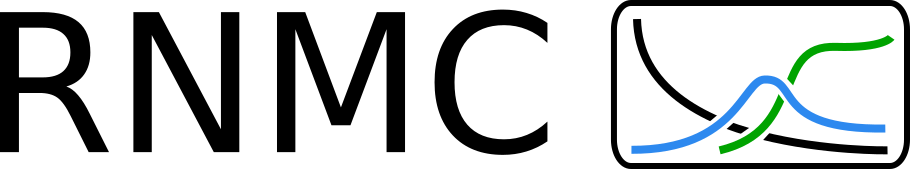
Reaction Network Monte Carlo
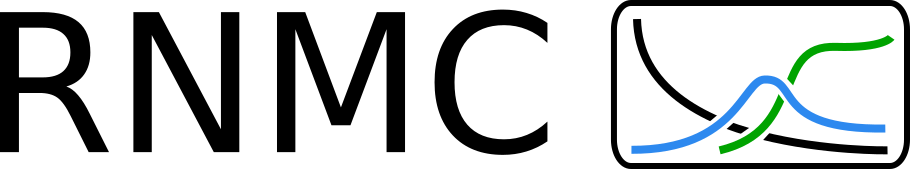
Reaction Network Monte Carlo
Implementation of Gillespie’s next reaction simulator appropriate for applications in a well mixed region. GMC has been used to study solid-electrolyte interphase (SEI) formation in Li-ion batteries.
As a starting point, a simple example of using GMC for homogeneous catalysis is shown in Examples.
Sqlite is used for input, output, and checkpointing. Before running GMC, two necessary .sqlite files must be generated - The Reaction Network Database and State Database. An example of Python code used to generate these files is available in the examples directory . Below is an outline of each .sqlite file and its necessary tables. Each .sqlite file must follow this format exactly.
There are two tables in the reaction network database both of which must be created and filled in by the user:
CREATE TABLE metadata (
number_of_species INTEGER NOT NULL,
number_of_reactions INTEGER NOT NULL
);
CREATE TABLE reactions (
reaction_id INTEGER NOT NULL PRIMARY KEY,
number_of_reactants INTEGER NOT NULL,
number_of_products INTEGER NOT NULL,
reactant_1 INTEGER NOT NULL,
reactant_2 INTEGER NOT NULL,
product_1 INTEGER NOT NULL,
product_2 INTEGER NOT NULL,
rate REAL NOT NULL
);
There are five tables in the initial state database all of which must be created by the user:
GMC will initalize its quantity to zero. This table must be filled in by the user.
CREATE TABLE initial_state (
species_id INTEGER NOT NULL PRIMARY KEY,
count INTEGER NOT NULL
);
CREATE TABLE trajectories (
seed INTEGER NOT NULL,
step INTEGER NOT NULL,
reaction_id INTEGER NOT NULL,
time REAL NOT NULL
);
CREATE TABLE factors (
factor_zero REAL NOT NULL,
factor_two REAL NOT NULL,
factor_duplicate REAL NOT NULL
);
CREATE TABLE interrupt_state (
seed INTEGER NOT NULL,
species_id INTEGER NOT NULL,
count INTEGER NOT NULL
);
CREATE TABLE interrupt_cutoff (
seed INTEGER NOT NULL,
step INTEGER NOT NULL,
time REAL NOT NULL
);
CREATE TABLE interrupt_cutoff (
seed INTEGER NOT NULL,
step INTEGER NOT NULL,
time REAL NOT NULL,
energy_budget REAL NOT NULL
);
To access the makefile, enter the GMC folder:
$ cd GMC
Next create an executable with the makefile. The executable will be located in the build folder.
$ make GMC
For further help on the makefile and to view other commands:
$ make help
GMC requires six input arguments (either step_cutoff or time_cutoff must be specified):
base_seed, base_seed+1, ..., base_seed+number_of_simulations-1.When running GMC ensure that your input file paths are correct considering the executable is inside the build folder. Below is an example of how GMC can be run using the input files inside the examples directory (here step_cutoff is specified):
build/GMC --reaction_database=examples/GMC/end-to-end-test/rn.sqlite --initial_state_database=examples/GMC/end-to-end-test/initial_state_copy.sqlite --number_of_simulations=1000 --base_seed=1000 --thread_count=8 --step_cutoff=200 --energy_budget=0 --checkpoint=1
Running this command does not generate any new files or directories but will populate the initial_state_database with trajectory data.